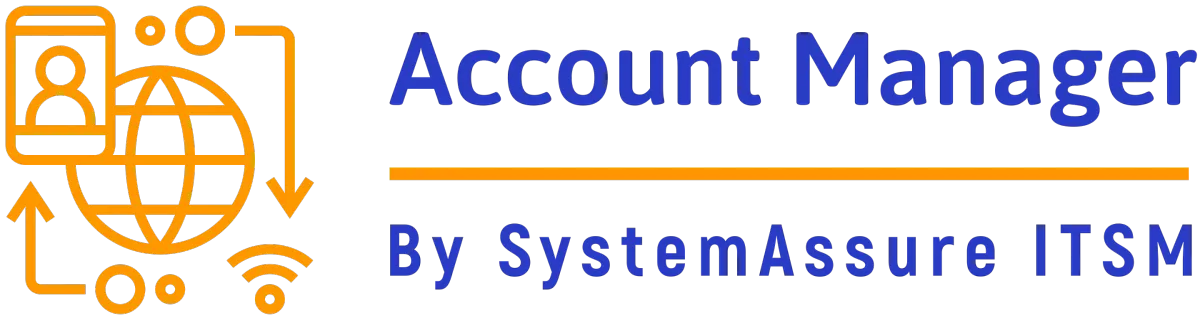Google Business Profile: Stand Out and Engage Customers on Search and Maps
Google Business Profile: Stand Out and Engage Customers on Search and Maps
Learn how to create, personalize, and manage your Google Business Profile to attract customers. Showcase your products, get found easily, and engage with your audience effectively.
Google Business Profile: Stand Out and Engage Customers
In today's digitally-driven marketplace, visibility and engagement are crucial for the success of any business. The Google Business Profile offers a powerful way for business owners to showcase their offerings and connect with potential customers. Creating a comprehensive and personalized profile enables businesses to be easily discovered on Google Search and Maps. This free tool highlights essential details such as operating hours, photos, services, and products, transforming online traffic into actionable customer interactions. Whether you operate a physical storefront, provide services at customer locations, or offer a combination of both, a Google Business Profile is designed to help you build a credible online presence and directly engage with your audience.
Introduction
In an increasingly digital environment, businesses must leverage all available tools to enhance their visibility and engagement. A Google Business Profile is a quintessential resource that provides companies with the opportunity to stand out and connect with potential customers via Google Search and Maps. This free service allows businesses to create detailed and personalized profiles, showcasing critical information such as operating hours, services, products, and photos. Whether you own a brick-and-mortar store, offer services at customer locations, or combine both, a Google Business Profile can help you establish a credible online presence and engage directly with your audience. This tool transforms online visibility into tangible customer interactions, driving growth and success.
What is a Google Business Profile?
A Google Business Profile is a free and versatile tool provided by Google that allows businesses to enhance their visibility and engagement online. By creating and managing a Google Business Profile, businesses can easily be found on Google Search and Maps, helping to drive traffic and attract potential customers. This profile serves as a digital storefront, providing essential information such as business hours, contact details, and services offered. Additionally, businesses can personalize their profiles with photos, posts, and updates to showcase their products and services, promote special offers, and engage directly with their audience. Whether you operate a physical storefront, provide services at customer locations, or run a hybrid operation, a Google Business Profile enables you to build a credible online presence and connect with customers effectively.
Benefits of Creating a Google Business Profile
Creating a Google Business Profile offers a multitude of benefits that can significantly enhance a business's online presence and customer engagement. It improves your business's visibility on Google Search and Maps, making it easier for potential customers to find you. This is crucial in today's market, where first impressions are often made online. Additionally, a Google Business Profile allows you to provide essential information such as hours of operation, contact details, and a description of your services, helping customers make informed decisions.
Another key benefit is the ability to personalize your profile with photos, posts, and special offers. This means you can showcase your products and services visually, which can attract more attention and interest from potential customers. Regular updates and posts also keep your audience engaged and informed about new offerings or changes in your business, fostering a sense of connection and loyalty.
Furthermore, the profile includes tools for direct customer interaction, such as responding to reviews and messages. Engaging with customers by addressing their reviews and questions can enhance customer satisfaction and build a positive reputation. Lastly, Google My Business provides valuable insights and analytics, allowing you to understand how customers find and interact with your profile. This data can be instrumental in refining your marketing strategies and improving your overall business performance.
How to Create and Manage Your Google Business Profile
Creating and managing a Google Business Profile is a straightforward yet impactful process that can significantly boost your business's online presence. First, you need to claim or create your profile by signing in to Google My Business. If your business already appears in Google Search or Maps, you can claim it; otherwise, you can create a new profile. Verification is a critical step. Google will send a verification code to your business address to ensure you are the legitimate owner. Once verified, you can proceed to personalize your profile.
Personalization involves adding essential details about your business, including operating hours, contact information, and a description of your offerings. You can enhance your profile with photos, posts, and updates. High-quality images of your storefront, interior, products, or services can make your business more appealing. Keeping your profile updated with the latest information and promotional posts helps maintain customer interest and engagement.
Managing your Google Business Profile is an ongoing task. Regular updates ensure that your profile accurately reflects your current business status. Responding to customer reviews and messages shows that you value their feedback and are committed to providing excellent service. Utilizing the insights and analytics provided by Google My Business can help you understand customer behavior, optimizing your profile further to attract more visitors. Whether it's adding new service offerings or updating seasonal hours, an actively managed profile will keep your business relevant and visible.
Step 1: Claim or Create Your Business Profile
Establishing your Google Business Profile starts with claiming or creating your profile. If your business already appears on Google Search or Maps, you can claim it by following the steps in Google My Business. To begin, sign in to Google My Business and search for your business. If it appears, select it and proceed with verification. Verification is crucial and typically involves receiving a postcard with a verification code at your business address, which confirms your ownership.
If your business does not already appear on Google, you can create a new profile during this process. Enter all necessary details such as your business name, address, phone number, and category. Ensure the information is accurate and matches what your customers would use to search for your business. This ensures that when potential customers search for services you offer, they find your listing easily. Verification will also be required for a newly created profile to establish its authenticity. Once verified, your profile is ready for the next steps of personalization and management, setting the stage for greater visibility and customer engagement.
Step 2: Personalize Your Profile
Once you have claimed or created your Google Business Profile, the next essential step is to personalize it to reflect your unique offerings and appeal to potential customers. Personalizing your profile involves adding comprehensive details about your business, including operating hours, contact information, and a succinct yet engaging description of what you offer. High-quality photos are a key component; they provide a visual representation of your storefront, interior, products, or services, helping to attract more viewers and make a lasting impression.
In addition to basic details and images, it's important to regularly update your profile with posts and offers. You can add specials, announce events, or highlight new products and services. These updates not only keep your profile current but also engage customers by showing that your business is active and continually evolving.
Another important aspect of personalization is ensuring that all the information is accurate and up to date. Inconsistent or outdated information can lead to confusion and deter potential customers. Therefore, regularly check and update your operating hours, contact details, and service descriptions to maintain an accurate and helpful profile.
By tailoring your Google Business Profile with relevant and appealing content, you improve your chances of being discovered by potential customers searching for services you offer. This personalized approach makes your business more relatable and accessible, turning online visibility into concrete customer interactions and fostering long-term relationships.
Step 3: Manage and Update Your Profile
Once you have claimed and personalized your Google Business Profile, the next critical step is ongoing management and regular updates. This ensures that your profile remains current, accurate, and engaging for both existing and potential customers.
Managing your profile involves routinely monitoring and responding to customer reviews and questions. Promptly addressing reviews, whether positive or negative, demonstrates that you value customer feedback and are committed to providing excellent service. This level of engagement can significantly enhance customer satisfaction and build a positive reputation for your business.
Regular updates are equally important to reflect any changes in your business. Whether it’s altering your operating hours, adding new contact information, or updating your service or product offerings, keeping your profile current ensures that customers always have access to accurate and helpful information. Seasonal updates or announcements about special promotions, events, or new inventory can keep your audience informed and interested in your business.
Your Google Business Profile also provides valuable insights and analytics about how customers interact with your profile. By analyzing these insights, you can understand which aspects of your profile attract the most attention and which areas might need improvement. This data-driven approach allows you to refine your profile over time, optimizing it to attract more visitors and converting them into customers.
Consistent management and updates to your Google Business Profile ensure that your business remains relevant and visible in the highly competitive digital marketplace. This proactive approach not only helps in maintaining a strong online presence but also encourages ongoing customer engagement and loyalty.
Utilizing Your Profile to Attract Customers
Successfully utilizing your Google Business Profile to attract customers requires a strategic approach that leverages the robust features offered by the platform. By effectively showcasing your products and services, actively engaging with customers through reviews and updates, and leveraging insights to improve your visibility, you can transform your profile into a powerful marketing tool.
First and foremost, use high-quality photos and detailed descriptions to showcase your products and services. Whether you’re a restaurant displaying your best dishes or a retailer presenting your latest products, visual content is crucial in capturing the interest of potential customers. Keep your product listings current and complete to ensure customers can easily find what they’re looking for.
Engaging with customers through reviews and updates is another critical aspect. Promptly respond to reviews to show that you value customer feedback, whether it’s positive or negative. This engagement fosters trust and loyalty, encouraging customers to choose your business over competitors. Regularly post updates about special offers, upcoming events, or new services to keep your profile fresh and engaging.
Finally, take advantage of the insights provided by your Google Business Profile. Use data on customer interactions, searches, and behaviors to refine your profile. Understanding what keywords lead customers to your profile and how they interact with it can help enhance visibility and appeal.
By strategically showcasing your offerings, engaging actively with customers, and using data-driven insights, you can effectively attract and retain customers through your Google Business Profile, driving growth and success for your business.
Showcase Your Products and Services
One of the most compelling ways to attract customers to your business through your Google Business Profile is by effectively showcasing your products and services. High-quality photos and detailed descriptions can make a significant difference in drawing attention and engaging potential customers. When visually presenting your offerings, ensure that the images are clear, well-lit, and professionally taken. This visual appeal can capture the interest of users browsing through Google Search or Maps.
Detailing your products or services is equally critical. Provide concise yet comprehensive descriptions that highlight key features and benefits. For example, if you own a restaurant, showcase your menu with appealing images of your best dishes along with descriptions that entice potential diners. If you are a service provider, outline the services you offer, including any unique aspects that set you apart from competitors.
Additionally, keep your product listings up to date. Regularly updating your profile with new products, services, and promotions can keep your audience engaged and informed. Highlight any special offers or seasonal items to attract repeat visits and encourage more frequent customer interactions. By maintaining a current and appealing profile, you not only help customers find what they are looking for but also enhance your overall credibility and attractiveness as a business.
Moreover, showcasing customer reviews and testimonials related to specific products or services can further build trust. Potential customers often rely on reviews to make informed decisions, so prominently featuring positive feedback can be a powerful tool in turning prospects into loyal patrons. In sum, strategically showcasing your products and services on your Google Business Profile can transform online searches into tangible customer engagements, driving the growth and success of your business.
Engage with Customers through Reviews and Updates
One of the most powerful features of a Google Business Profile is the ability to engage directly with your customers through reviews and updates. An active and responsive profile can significantly enhance customer satisfaction and foster a strong, positive reputation for your business.
Responding to customer reviews is crucial. When customers take the time to leave a review—whether positive or negative—they are offering valuable feedback. Addressing this feedback promptly demonstrates that you value their opinions and are committed to improving your service. Positive reviews can be acknowledged with gratitude, reinforcing good customer relations, while negative reviews should be approached constructively, addressing any issues raised and showing a willingness to make things right.
Beyond reviews, regular updates to your profile keep your audience engaged and informed. Posting about special offers, upcoming events, or new products and services makes your business appear active and dynamic. These updates not only keep your current customers informed but also attract new prospects who may be interested in the latest happenings at your business.
Another way to engage is by using Google Posts. These act like mini-ads directly on your business profile, providing a space to share updates, promotions, and news. By regularly posting fresh content, you maintain a lively profile that can draw in more visitors and keep existing customers coming back.
Moreover, utilizing the Questions & Answers section on your profile can further bridge the gap between you and your customers. Promptly answering questions not only provides useful information to the inquirer but also serves other potential customers who may have similar queries.
In summary, actively responding to reviews, posting regular updates, and engaging through Q&A are effective strategies to enhance customer relations and build a strong online presence. These efforts contribute to a well-managed Google Business Profile that stands out and attracts more customers.
Gain Insights and Improve Your Visibility
Understanding how customers interact with your Google Business Profile is essential for optimizing and enhancing your business's visibility. Google provides valuable insights and analytics that can help you gauge the effectiveness of your profile and inform your marketing strategies. These insights range from how customers find your profile to what actions they take once they discover it.
Google's analytics tools offer detailed data on user interactions, such as the number of views, clicks, and calls your profile generates. You can see the keywords and search terms customers use to find your business, which can help you optimize your profile and online presence for better SEO performance. Insights into customer actions—like visiting your website, requesting directions, or calling your business—allow you to understand and improve the customer journey.
Additionally, the feedback provided in customer reviews offers qualitative data that can highlight strengths and areas for improvement. By responding to reviews and analyzing feedback, you can adjust your services to better meet customer expectations. Regularly updating your profile and adding new content that reflects frequently searched keywords can improve your search ranking, making it easier for potential customers to find you.
Incorporating these insights into your business strategy allows for a more data-driven approach to marketing. You can identify which aspects of your profile are most effective, which services or products are in demand, and where you need to focus your efforts to drive more engagement. Continuous learning and adaptation based on these insights not only improve your visibility but also enhance your overall business performance.
Frequently Asked Questions
To help you maximize the benefits of your Google Business Profile and navigate its features effectively, here are answers to some frequently asked questions:
How Do I Check My Google Business Account?
You can check your Google Business Account by signing in to Google My Business. From there, you can manage your profile, update business information, respond to reviews, and monitor insights. This allows you to keep your profile current and engaging, ensuring it accurately reflects your business's offerings and services.
What Are the Four Components of Reputation Management?
Reputation management generally focuses on four key components:
Monitoring: Keeping track of what customers are saying about your business across various online platforms.
Responding: Addressing both positive and negative reviews to show that you value customer feedback.
Improvement: Making adjustments based on customer feedback to enhance your services and customer experience.
Promotion: Highlighting positive reviews and customer testimonials to build a robust online presence.
What Are the Benefits of Google My Business?
Google My Business offers several benefits that can significantly enhance your online footprint and customer engagement:
Increased Visibility: Your business is more easily found on Google Search and Maps.
Customer Engagement: You can interact directly with customers through reviews and posts, building stronger relationships.
Insights and Analytics: Gain valuable information on how customers find and interact with your profile, allowing for data-driven marketing strategies.
Free Advertising: It's a cost-effective way to promote your business and attract new customers.
By understanding and leveraging these aspects, you can optimize your Google Business Profile to attract more customers, improve engagement, and drive business growth.
Is Google My Business Free?
Yes, creating and maintaining a Google Business Profile is completely free. There are no costs associated with setting up your profile or managing it, making it an accessible tool for businesses of all sizes to enhance their online presence and engage with customers. This allows businesses, from small local shops to large enterprises, to tap into the vast potential of online visibility without worrying about additional expenses. Given the comprehensive features and benefits offered by Google Business Profile at no cost, it is a valuable resource for any business looking to improve its online marketing and customer engagement strategies.
How Do I Check My Google Business Account?
To check your Google Business Account, you will need to sign in to Google My Business. Here’s a step-by-step guide on how to access and manage your account:
Go to Google My Business: Start by navigating to the Google My Business website at Google My Business.
Sign In: Click the "Sign In" button at the top right corner of the page. Use the credentials associated with your business account to log in.
Access Your Profile: Once signed in, you will be directed to the dashboard where you can see all the business profiles associated with your account. Select the profile you wish to manage to view and update its information.
Manage Your Information: From the dashboard, you can update various details about your business like contact information, business hours, services, and photos. Make sure all your information is accurate and up-to-date to ensure customers receive the correct details.
Respond to Reviews and Questions: Use the dashboard to manage customer reviews and messages. Responding to reviews and answering questions shows that you value customer feedback, building a positive reputation.
Monitor Insights: Google My Business provides valuable insights about how customers find and interact with your profile. Analyze these insights to optimize your profile for better visibility and customer engagement.
By following these steps, you can effectively manage your Google Business Account, ensuring that your profile remains accurate, engaging, and reflective of your business’s current offerings. Regularly checking and updating your account can enhance your online presence and help you connect with more potential customers.
Why is Reputation Management Important?
Reputation management is crucial for building and maintaining customer trust in today's competitive digital marketplace. A positive online reputation significantly influences potential customers' decisions, making them more likely to choose your business over competitors. How your business is perceived online can directly affect its success, as reviews and feedback are often the first impressions customers encounter.
Actively managing your reputation involves monitoring what customers are saying about your business across various online platforms, promptly responding to both positive and negative reviews, and making necessary improvements based on customer feedback. This shows that you value their opinions and are dedicated to providing excellent service. Addressing concerns raised in negative reviews constructively demonstrates a commitment to customer satisfaction and continuous improvement.
Moreover, promoting positive feedback and customer testimonials can attract new customers and build a strong, credible online presence. Highlighting positive experiences serves as a powerful endorsement of your business, helping to build confidence among potential customers. In summary, effective reputation management fosters trust, enhances customer loyalty, and drives business growth by ensuring that your online presence accurately reflects the quality of your services and products.
In summary, Google My Business is a powerful tool that increases visibility, fosters direct customer engagement, provides valuable insights, and offers free advertising opportunities. Utilizing these benefits effectively can drive growth and success for your business by enhancing its online presence and connecting with a broader audience.